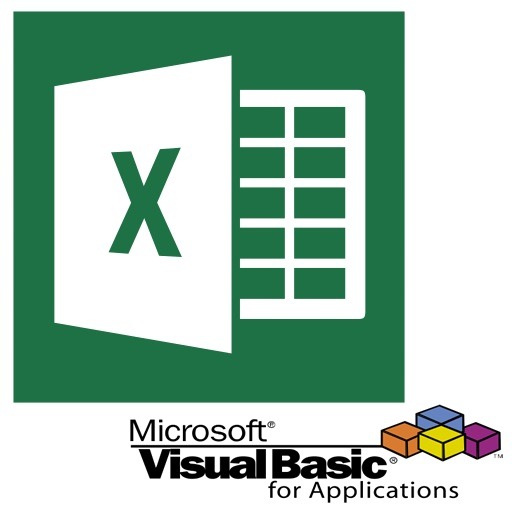VBAツール:【Excel】CSVを取り込んで重複行削除・加工し、CSVで出力するツール
1.ツールの内容
CSV取込み→CSVデータの重複行を削除→不要データを削除→並び替え→CSVで出力
という感じのツールを作りました。
CSV取込み、重複削除、フィルタリング、並び替え、CSV出力など様々な機能を組み合わせているので、何かしらのツールを作るときに各機能部分をコピペすれば役立つと思います。
やること
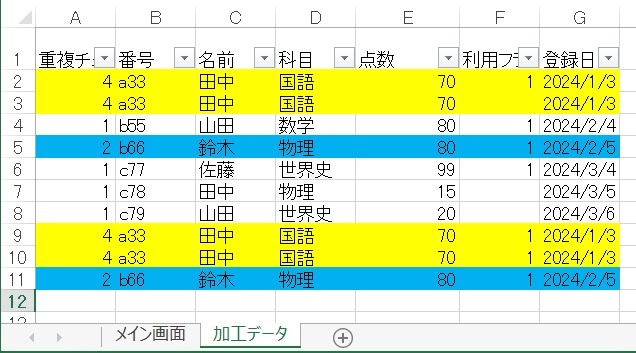
黄色と水色が重複しているレコード。重複行は1行にまとめる。
黄色のレコードのように、「利用フラグ」(F列)に「1」が立っているものを残し、空白の方を削除する。
2.ツールのトップ画面
Excelの見た目はこんな感じです。
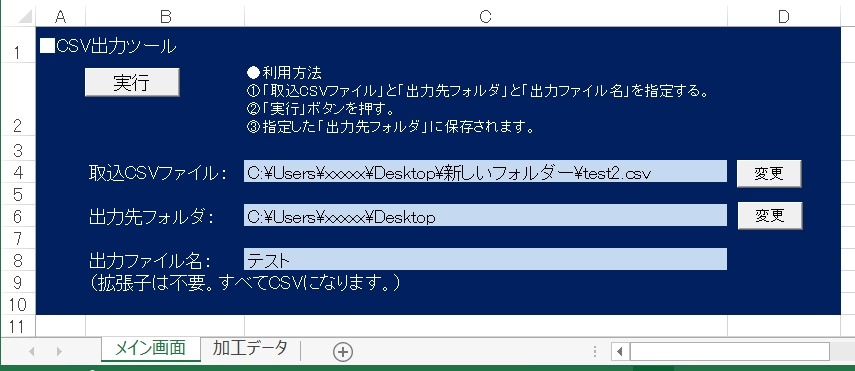
・使い方
(1)「取込CSVファイル」と「出力先フォルダ」と「出力ファイル名」を指定する。
(2)「実行」ボタンを押す。
(3)指定した「出力先フォルダ」に保存されます。
・シート名
以下の2つです。
(1)メイン画面:ユーザが操作する画面です。
(2)加工データ:データを取り込んで加工するシートです。空のシートを作っておきます。
3.サンプルコード
VBAをコピペして、「実行」ボタンで「実行Main」を呼び出せばツールは動きます。
|
1 2 3 4 5 6 7 8 9 10 11 12 13 14 15 16 17 18 19 20 21 22 23 24 25 26 27 28 29 30 31 32 33 34 35 36 37 38 39 40 41 42 43 44 45 46 47 48 49 50 51 52 53 54 55 56 57 58 59 60 61 62 63 64 65 66 67 68 69 70 71 72 73 74 75 76 77 78 79 80 81 82 83 84 85 86 87 88 89 90 91 92 93 94 95 96 97 98 99 100 101 102 103 104 105 106 107 108 109 110 111 112 113 114 115 116 117 118 119 120 121 122 123 124 125 126 127 128 129 130 131 132 133 134 135 136 137 138 139 140 141 142 143 144 145 146 147 148 149 150 151 152 153 154 155 156 157 158 159 160 161 162 163 164 165 166 167 168 169 170 171 172 173 174 175 176 177 178 179 180 181 182 183 184 185 186 187 188 189 190 191 192 193 194 195 196 197 198 199 200 201 202 203 204 205 206 207 208 209 210 211 212 213 214 215 216 217 218 219 220 221 222 223 224 225 226 227 228 229 230 231 232 233 234 235 236 237 238 239 240 241 242 243 244 245 246 247 248 249 250 251 252 253 254 255 |
Option Explicit '************************************' 'Main' '************************************' Sub 実行Main() Dim CSVPath As String Dim OutputPath As String If MsgBox("実行しますか?", vbYesNo) = vbYes Then '各パスの取得' CSVPath = Worksheets("メイン画面").Range("C4") OutputPath = Worksheets("メイン画面").Range("C6") & "\" & Worksheets("メイン画面").Range("C8") '" Call データクリア Call CSV取込み(CSVPath) Call データ加工 Call CSV出力(OutputPath) MsgBox "完了しました。" Else MsgBox "実行をキャンセルしました。" End If End Sub '************************************' 'CSVのパス取得' '************************************' Sub CSVのパス取得() Dim CSVPath As String CSVPath = Application.GetOpenFilename("CSVファイル(*.csv),*.csv", 1, "CSVファイルを選択してください", , False) '最後の「MultiSelect」をFalseにすることで単独ファイルの選択になります。何も書かない場合もデフォルトでFalseになります。' If CSVPath <> "False" Then Range("C4") = CSVPath End If End Sub '************************************' '出力ファイルのフォルダーの指定' '************************************' Sub フォルダーの指定() Dim xF As FileDialog Dim SelectFolder As String Set xF = Application.FileDialog(msoFileDialogFolderPicker) With xF '//最初に開く場所(初期フォルダ)の指定。ここではデスクトップにしています。' .InitialFileName = CreateObject("WScript.Shell").SpecialFolders("Desktop") '//ダイアログの左上に出てくるタイトル名' .Title = "フォルダの指定" .AllowMultiSelect = False If .Show = True Then 'ダイアログを開く' SelectFolder = .SelectedItems(1) '指定したフォルダを返す' End If End With If SelectFolder <> "False" Then Range("C6") = SelectFolder End If Set xF = Nothing End Sub '************************************' 'CSVを取り込むシートのデータをクリアする' '************************************' Function データクリア() Dim LastRow As Long Dim LastColumn As Long With Sheets("加工データ") .Range("1:1").AutoFilter LastRow = .Cells(Rows.Count, 1).End(xlUp).Row LastColumn = .Cells(1, Columns.Count).End(xlToLeft).Column .Range(.Range("B1"), .Cells(LastRow, LastColumn)).ClearContents End With End Function '************************************' '//CSVデータの取込み' '************************************' Function CSV取込み(CSVPath As String) Dim buf As String Dim LastRow As Long Dim LastColumn As Long Dim EachRow_Array As Variant Dim i As Long Dim j As Long LastRow = getLastRow(CSVPath) LastColumn = getLastColumn(CSVPath) ReDim NumColumn_Array(LastRow, LastColumn) Open CSVPath For Input As #1 Do Until EOF(1) Line Input #1, buf EachRow_Array = Split(buf, ",") For j = 0 To UBound(EachRow_Array) NumColumn_Array(i, j) = EachRow_Array(j) Next j i = i + 1 Loop Close #1 With Sheets("加工データ") .Range("B1").Resize(LastRow + 1, LastColumn + 1) = NumColumn_Array ''1回だけ代入 '重複チェック用の数式をコピペ' .Range("A1") = "重複チェック" .Range(.Cells(2, 1), .Cells(LastRow + 1, 1)).Formula = "=COUNTIF(B:B,B2)" End With End Function '************************************' '取込むCSVファイルの行数を取得' '************************************' Function getLastRow(CSVPath As String) As Long Dim buf As String Dim FSO As Object Set FSO = CreateObject("Scripting.FileSystemObject") With FSO.OpenTextFile(CSVPath, 1) buf = .ReadAll .Close End With getLastRow = UBound(Split(buf, vbCrLf)) - 1 Set FSO = Nothing End Function '************************************' '取込むCSVファイルの列数を取得' '************************************' Function getLastColumn(CSVPath As String) As Long Dim buf As String Dim FSO As Object Set FSO = CreateObject("Scripting.FileSystemObject") With FSO.OpenTextFile(CSVPath, 1) buf = .ReadLine .Close End With getLastColumn = UBound(Split(buf, ",")) + 1 Set FSO = Nothing End Function '************************************' '//出力CSV用のデータに加工' '************************************' Function データ加工() Dim LastRow As Long Dim LastColumn As Long Dim targetRange As Range Dim i As Long Dim j As Long Sheets("加工データ").Range("A1").CurrentRegion.AutoFilter '//重複行削除' With Sheets("加工データ") LastRow = .Cells(Rows.Count, 1).End(xlUp).Row LastColumn = .Cells(1, Columns.Count).End(xlToLeft).Column '//データ型の指定' .Range(.Cells(2, 1), .Cells(LastRow, 5)).NumberFormatLocal = "G/標準" .Range(.Cells(2, 5), .Cells(LastRow, 5)).NumberFormatLocal = "0" .Range(.Cells(2, 5), .Cells(LastRow, 6)).NumberFormatLocal = "0" '//重複行の削除' '重複をチェックするカラムはArrayで設定' .Range(.Cells(1, 1), .Cells(LastRow, LastColumn)).RemoveDuplicates Columns:=Array(1, 2, 3, 4, 5, 6, 7), Header:=xlYes End With '//不要データをフィルターリングして削除' With Sheets("加工データ").Range("A1").CurrentRegion .AutoFilter 1, ">1" .AutoFilter 6, "" Set targetRange = .Offset(1, 0).Resize(.Rows.Count - 1).SpecialCells(xlCellTypeVisible) targetRange.Delete shift:=xlUp .AutoFilter .Range("A1").EntireColumn.Delete End With '//対象カラムを降順で並び替え' With Sheets("加工データ") .Range(.Cells(1, 1), .Cells(LastRow, LastColumn)).Sort Key1:=.Range("F1"), Order1:=xlDescending, Header:=xlYes End With End Function '************************************' 'CSVファイルとして出力' '************************************' Function CSV出力(OutputPath As String) Dim Target As String Dim LastRow As Long Dim LastColumn As Long Dim i As Long Dim j As Long Dim buf As String With Sheets("加工データ") LastRow = .Cells(Rows.Count, 1).End(xlUp).Row LastColumn = .Cells(1, Columns.Count).End(xlToLeft).Column End With Target = OutputPath & Format(Now(), "yyyymmdd") & ".csv" With CreateObject("ADODB.Stream") .Charset = "UTF-8" '出力形式の指定。"Shift-JIS"等' .Open For i = 1 To LastRow buf = "" For j = 1 To LastColumn buf = buf & Sheets("加工データ").Cells(i, j) & "," Next j .WriteText Left(buf, Len(buf) - 1), 1 Next i .SaveToFile Target, 2 .Close End With End Function |
関連記事